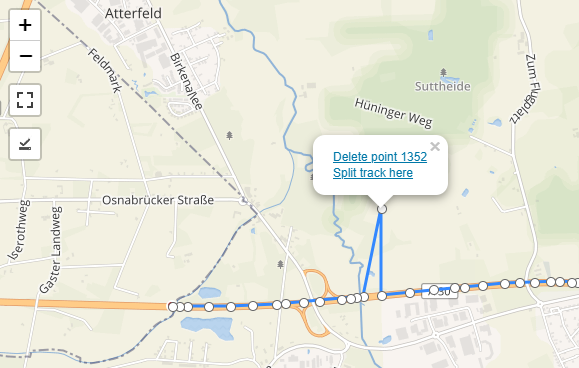Adele in Munich
Posted on: Monday 9 September 2024 /
Categories: Music, Photography
20240814_162417_DSC_0818.JPG
2024-08-14 16:24:17
© 2024 Marijke Olzheim
2024-08-14 16:24:17
© 2024 Marijke Olzheim
20240814_163125_DSC_0819.JPG
2024-08-14 16:31:25
© 2024 Marijke Olzheim
2024-08-14 16:31:25
© 2024 Marijke Olzheim
20240814_163348_MOV_0820-crf27.mp4.jpg
2024-08-14 16:33:48
© 2024 Marijke Olzheim
2024-08-14 16:33:48
© 2024 Marijke Olzheim
20240814_163352_DSC_0821.JPG
2024-08-14 16:33:52
© 2024 Marijke Olzheim
2024-08-14 16:33:52
© 2024 Marijke Olzheim
20240814_164008_DSC_0822.JPG
2024-08-14 16:40:08
© 2024 Marijke Olzheim
2024-08-14 16:40:08
© 2024 Marijke Olzheim
20240814_164426_DSC_0825.JPG
2024-08-14 16:44:26
© 2024 Marijke Olzheim
2024-08-14 16:44:26
© 2024 Marijke Olzheim
20240814_164756_DSC_0827.JPG
2024-08-14 16:47:56
© 2024 Marijke Olzheim
2024-08-14 16:47:56
© 2024 Marijke Olzheim
20240814_165143_DSC_0828.JPG
2024-08-14 16:51:43
© 2024 Marijke Olzheim
2024-08-14 16:51:43
© 2024 Marijke Olzheim
20240814_165420_DSC_0829.JPG
2024-08-14 16:54:20
© 2024 Marijke Olzheim
2024-08-14 16:54:20
© 2024 Marijke Olzheim
20240814_190034_DSC_0832.JPG
2024-08-14 19:00:34
© 2024 Marijke Olzheim
2024-08-14 19:00:34
© 2024 Marijke Olzheim
20240814_190657_DSC_0833.JPG
2024-08-14 19:06:57
© 2024 Marijke Olzheim
2024-08-14 19:06:57
© 2024 Marijke Olzheim
20240814_194540_MOV_0834-crf27.mp4.jpg
2024-08-14 19:45:40
© 2024 Marijke Olzheim
2024-08-14 19:45:40
© 2024 Marijke Olzheim
20240814_195553_DSC_0835.JPG
2024-08-14 19:55:53
© 2024 Marijke Olzheim
2024-08-14 19:55:53
© 2024 Marijke Olzheim
20240814_200450_DSC_0836.JPG
2024-08-14 20:04:50
© 2024 Marijke Olzheim
2024-08-14 20:04:50
© 2024 Marijke Olzheim
20240814_200820_DSC_0837.JPG
2024-08-14 20:08:20
© 2024 Marijke Olzheim
2024-08-14 20:08:20
© 2024 Marijke Olzheim
20240814_200940_DSC_0838.JPG
2024-08-14 20:09:40
© 2024 Marijke Olzheim
2024-08-14 20:09:40
© 2024 Marijke Olzheim
20240814_201206_MOV_0839-crf27.mp4.jpg
2024-08-14 20:12:06
© 2024 Marijke Olzheim
2024-08-14 20:12:06
© 2024 Marijke Olzheim
20240814_201526_DSC_0842.JPG
2024-08-14 20:15:26
© 2024 Marijke Olzheim
2024-08-14 20:15:26
© 2024 Marijke Olzheim
20240814_204046_DSC_0843.JPG
2024-08-14 20:40:46
© 2024 Marijke Olzheim
2024-08-14 20:40:46
© 2024 Marijke Olzheim
20240814_210816_DSC_0845.JPG
2024-08-14 21:08:16
© 2024 Marijke Olzheim
2024-08-14 21:08:16
© 2024 Marijke Olzheim
20240814_212337_DSC_0850.JPG
2024-08-14 21:23:37
© 2024 Marijke Olzheim
2024-08-14 21:23:37
© 2024 Marijke Olzheim
20240814_212350_DSC_0851.JPG
2024-08-14 21:23:50
© 2024 Marijke Olzheim
2024-08-14 21:23:50
© 2024 Marijke Olzheim
20240814_214514_DSC_0855.JPG
2024-08-14 21:45:14
© 2024 Marijke Olzheim
2024-08-14 21:45:14
© 2024 Marijke Olzheim
20240814_221526_DSC_0857.JPG
2024-08-14 22:15:26
© 2024 Marijke Olzheim
2024-08-14 22:15:26
© 2024 Marijke Olzheim