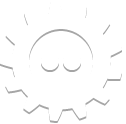We zijn vertrokken!
Dat wil zeggen: we hebben Nederland alweer bijna een week achter ons gelaten, maar vanochtend zijn we dan begonnen aan onze camper-rondreis.
De aanloop naar de reis, nog in Nederland, was niet helemaal zonder obstakels: zowel Marijke als onze kat Bufke hebben op ‘t laatste moment nog een flinke tandarts-behandeling ondergaan, Rowan had de nacht voor vertrek diarree en heeft overgegeven en de trein naar Schiphol die we wilden nemen reed niet. Maarr… zondagochtend om 07.49u stipt hebben we Eindhoven dan toch achter ons gelaten.
Op Schiphol zijn we uitgezwaaid door onze ouders, en precies op tijd vertrokken we met het vliegtuig naar Hong Kong. De vlucht verliep redelijk. Rowan kon liggen en heeft flink wat uurtjes geslapen, maar helaas gold dat niet voor ons. In Hong Kong hebben we snel ingecheckt in ons daghotel en hebben we lekker gedoucht en nog 4 uurtjes geslapen.
Om ‘n uur of 2 ‘s middags hebben we de Airport Express naar Hong Kong centrum genomen, en hebben we een stuk langs het water gelopen, naar het Hong Kong Observation Wheel, een flink reuzenrad met mooi uitzicht over de stad. Na nog een broodje en een drankje hadden we rond half 6 weer de trein naar het vliegveld.
‘s Avonds om 21:15u (met een kwartiertje vertraging) vertrok onze vlucht naar Auckland. We hadden in het vliegtuig een rij vooraan gekozen, zodat we Rowan op de grond konden laten slapen. Al snel hadden we een bedje voor hem gemaakt van een paar dekens en hij sliep echt binnen een paar minuten. Helaas kwam er al snel een steward vertellen dat de safety regulations het niet toestonden om op de grond te slapen. Maar op de stoelen slapen ging ook niet, want de stoelen op deze rij hadden geen opklapbare armleuningen. Gelukkig was er een paar rijen achter ons iemand bereid om van plaats te ruilen, en we hebben Rowan al slapend verplaatst. Helaas hebben wij zelf ook deze vlucht nauwelijks geslapen, dus we waren enigzins vermoeid toen we op dinsdagmiddag in Auckland aankwamen.
In Auckland duurt het wel even voordat je het land binnen bent. Nieuw-Zeeland heeft strenge regels als het gaat om het importeren van natuurproducten en je moet alles (van een appel tot de modder onder je wandelschoenen) aangeven bij de biosecurity screening. En als er tegelijk met jou net drie A380’s zijn geland, dan duurt dat even. Uiteindelijk viel dat toch wel mee, en rond 14:15u plaatselijke tijd troffen we John, onze AirBNB host die ons met de auto kwam ophalen, in de aankomsthal.
Bij John en Emma thuis hebben we onze bagage uitgepakt, heeft Marijke wat boodschappen gedaan en hebben we snel wat gegeten. Om 18u vielen we alledrie om van de slaap, en toen Rowan in bed lag zijn wij ook maar gaan slapen. Uiteraard werden we midden in de nacht wakker, en ik denk dat alleen Rowan na 4 uur ‘s nachts nog geslapen heeft. Overigens zijn we nu 2 dagen verder, maar we hebben allemaal nog steeds flink last van de jetlag. Hopelijk gaat ‘t vannacht beter.
Woensdag hebben we het rustigaan gedaan. Martijn wilde graag Auckland in om een glimp op te vangen van de huldiging van de All Blacks, het nationale rugbyteam, die ‘s middags in de stad werd gehouden, maar we hebben toch maar besloten om het bij een wandelingetje in de buurt te houden. John en Emma wonen vlak bij bos en kust, dus dat was best de moeit waard. Onze gastheer en gastvrouw zijn beide Engels van origine, maar wonen al flink wat jaartjes in Nieuw-Zeeland. Ze verhuren de onderverdieping van hun huis via AirBNB en hun gastvrijheid kent bijna geen grenzen. We hebben de hele avond bij hen aan de keukentafel zitten kletsen, onder het genot van een paar glaasjes wijn.
Donderdag was het dan tijd om onze camper op te gaan halen. Bij gebrek aan fatsoenlijk openbaar vervoer in Auckland hebben we een taxi genomen naar de afhaallokatie, vlakbij het vliegveld. Na het bekijken van een filmpje over wat praktische zaken konden we de camper in ontvangst nemen. De fietsen die we erbij gehuurd hadden, moesten we overigens ergens anders ophalen, dus dat was de volgende activiteit. Gelukkig konden we bij onze mountainbikes ook een kinderzitje voor Rowan krijgen, dus we kunnen deze vakantie met z’n drieen met de fiets op stap. Toch wilden we voor Rowan eigenlijk ook nog een eigen fietsje, en de verhuurder wist na een telefoontje een betaalbaar kinderfietsje te staan bij een Bike Barn fietsenwinkel, dus dat werd onze volgende bestemming. Met onze mega-camper, links rijdend door de drukte van het stadsverkeer werden we gelijk in het diepe gegooid. Uiteindelijk waren we rond 16u pas weer terug bij John en Emma. ‘s Avonds hebben we wat spullen ingepakt en heeft John ons wat reistips aan de hand gedaan.
Vrijdag waren we allemaal vroeg wakker en na een hartelijk afscheid van John en Emma waren we
rond kwart over 10 op weg. Op ons gemak zijn we gaan rijden in de richting van Paihia, bij de Bay of Islands in het noorden van het land. Na diverse stops onderweg (onder andere voor boodschappen) kwamen we rond 16 uur aan op het Beachside Holiday Park, waar we een mooi plekje tussen het water en de speeltuin hebben gevonden. Hier hebben we onze camper een beetje beter ingericht en na het eten snel Rowan naar bed gebracht. En nu is het bijna 22u op vrijdagavond en zit ik (Martijn) met licht-verkleumde vingertjes dit verhaal te typen 🙂
(En door netwerk-problemen is het inmiddels zaterdagavond voor ik dit verhaal kan posten, maar onze avonturen van vandaag bewaar ik voor de volgende keer).
Volgende: Kawakawa en Orewa